 I’m always seeing WordPress described as a blog platform, but this content management system (CMS) has evolved beyond blogging into a platform used by small mom and pop shops, and major corporations globally.
I’m always seeing WordPress described as a blog platform, but this content management system (CMS) has evolved beyond blogging into a platform used by small mom and pop shops, and major corporations globally.
Out-of-the-box functionality laid to rest
So many comparisons of the two revolve around out-of-the-box functionality, but no web developer I’ve ever known has stuck to out-of-the-box features when designing sites for their clients. When I hear people say that the Joomla navigation structure is easy, albeit once you understand how it works, this sounds counter intuitive because pretty much everything is easy once you understand how it works.
Neither Joomla nor WordPress force you to understand HTML
Neither CMS forces you to understand HTML and both can be extended via the addition of plugins. As well, both have huge user bases whereby web designers can draw from the experience of others.
WordPress has long been favored by Google
I did contract work for an SEO firm that had only used Joomla, but started to test WordPress when their sites continually ranked lower than WordPress sites in Google search queries. Part of their reasoning for using Joomla, at least as they explained it to their clients, was that as professional web developers, they considered Joomla to be a superior CMS.
If you can navigate Microsoft Word, you’ll have no problems with WordPress
Joomla has a somewhat complicated structure, so even experienced web developers face a steep learning curve in mastering its layout system. Conversely, WordPress is extremely intuitive, so if you can navigate Microsoft Word, you should have no issues with WordPress.
Multi-Lingual comparison
I’ve seen reviews that state that Joomla is favored for its built-in multi-lingual capability. While it is powerful, it’s certainly not simple to implement. Again, we’re talking out-of-the-box. WordPress has any number of multi-lingual plugins than compare favorably or work better, such as MultiLingualPress and WPML.
Theme comparison
While you can find literally thousands of themes online for both systems, both free and premium, there’s a reason why there are so many more WordPress installations today, and that goes to the quality of the themes that have been created for that CMS.
Third party extensions can be a real pain when updating Joomla versions
While both systems launch major upgrades on a regular basis, Joomla updates tend to break third party extensions more frequently. Rarely does a WordPress upgrade break any extensions. Saying that, it’s always best to check the plugins compatibility to ensure it’s safe to use. If a plugin has not been updated in some time and has not been tested with the current version of WordPress, I’d strongly advise researching another plugin to use.
What makes WordPress hard to resist?
In a nutshell, this system is hard to resist because it’s so darn easy to understand. In just a matter of hours, you can have a WordPress site installed, content added and be online strutting your stuff. Seriously, it’s easy to learn and is quite durable in terms of being able to handle enormous numbers of visitors.
Addressing security issues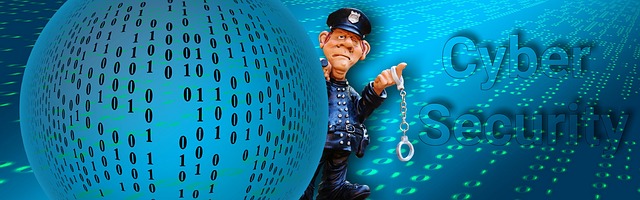
As two of the most popular content management systems on the Internet, Joomla and WordPress attract lots of cybercriminals looking to inject malware and the like on your site. From the very onset of launching sites with either CMS, you should incorporate some security measures. For Joomla, that could be AdminTools and for WordPress, a plugin called WordFence.
Brought to you by ProlimeHost
We’ve been in the web hosting industry for over a decade, helping hundreds of clients succeed in what they do best and that’s running their business. We specialize in Virtual Private Servers (VPS) and dedicated servers, with data centers in Los Angeles, Denver & Singapore.
VPS Services: Lightning Fast SSD Virtual Servers
Our Virtual Private Servers all feature high performance Xeon processors and SSD storage in a RAID10 configuration to optimize your server’s performance, which dramatically enhances visitor experiences on your site.
That speed is backed by unparalleled 24/7 support, featuring both outstanding response AND resolution times to maximize your uptime.
Now is the time to join the ProlimeHost virtual private server revolution.
Dedicated Servers: Backed by a 99.9% SLA network uptime guarantee
We only use enterprise-class hardware in our dedicated servers and offer a four (4) hour hardware replacement. Throw in IPMI for remote management, support for public and private networks, free operating system (OS) re-installs, and SATA, SAS & SSD (including NVMe) storage. Call +1 877 477 9454 or email us at Sales@ProlimeHost.com. We’re here to help.
- Resource limitations on shared hosting? - April 18, 2024
- Addressing TOS Policies for Web Hosting Providers - April 17, 2024
- Dedicated servers versus cloud computing - April 16, 2024


