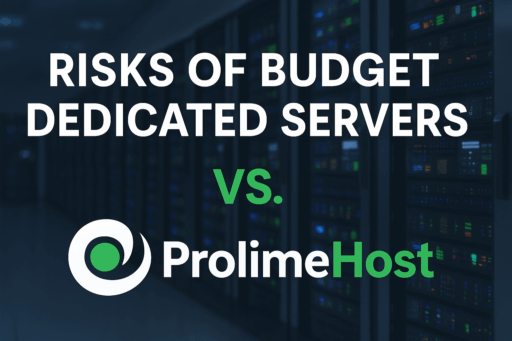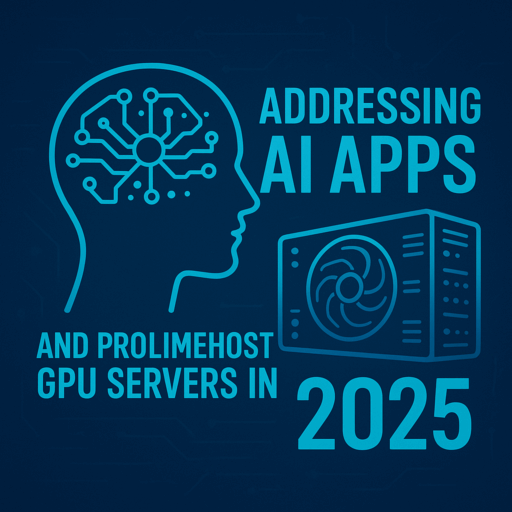Error Code 429: Too Many Requests
Definition: The HTTP 429 status code indicates that the client has sent too many requests to the server within a specific time frame, exceeding the server’s rate limit. This is common in APIs, web applications, or services with usage restrictions to prevent abuse or overloading.
Causes:
- Rapid, repeated requests from a client (e.g., API calls, bot activity, or user actions).
- Exceeding the server’s defined rate limit (e.g., 100 requests per minute).
- Automated scripts or bots making excessive requests.
- Shared IP addresses triggering limits due to multiple users or services.
How to Fix It:
- Check Rate Limits:
- Review the server or API documentation for rate limit details (e.g., requests per second/minute).
- If using an API, check for headers like X-Rate-Limit-Limit or Retry-After in the response to understand the limit and wait time.
- Reduce Request Frequency:
- Slow down your requests by adding delays (e.g., using sleep in scripts).
- Optimize your application to make fewer calls, such as batching requests or caching responses.
- Implement Exponential Backoff:
- If you’re a developer, use exponential backoff in your code: retry requests with increasing delays (e.g., 1s, 2s, 4s) after a 429 error.
- Example (pseudocode): python
import timeretries = 0while retries < 5:response = make_request()if response.status == 429:wait_time = 2 ** retriestime.sleep(wait_time)retries += 1else:break
- Authenticate Requests:
- If the API supports it, use an API key or token. Authenticated users often have higher rate limits than anonymous ones.
- Check if you’re using the correct credentials or need to upgrade your plan (e.g., for APIs like GitHub, Twitter, or Cloudflare).
- Optimize Client Behavior:
- If you’re running a script or bot, reduce its aggression (e.g., lower the number of concurrent requests).
- Use tools like rate-limiter libraries in your programming language (e.g., ratelimit for Python, express-rate-limit for Node.js).
- Contact the Server Admin:
- If you believe the limit is too restrictive or you’re on a shared IP, contact the service provider to request a higher limit or investigate the issue.
- For dedicated servers you manage, check server logs (e.g., Nginx, Apache) or rate-limiting middleware (e.g., mod_ratelimit, fail2ban) to adjust settings.
- Wait It Out:
- If the Retry-After header specifies a wait time, pause requests for that duration.
- Temporary bans due to 429 errors often reset after a short period (e.g., minutes or hours).
- Check for Server-Side Issues (if you manage the server):
- Review rate-limiting configurations (e.g., Nginx’s limit_req, Cloudflare settings).
- Ensure the server has sufficient resources (CPU, memory) to handle traffic spikes.
- If using a CDN or proxy, verify its rate-limiting rules aren’t overly restrictive.
Prevention:
- Monitor your application’s request patterns using tools like New Relic or Grafana.
- Implement client-side caching to avoid redundant requests.
- If building an API, design it with clear rate limit documentation and return helpful headers.
BROUGHT TO YOU BY PROLIMEHOST
We’ve been in the web hosting industry for over a decade, helping hundreds of clients succeed in what they do best and that’s running their business. We specialize in Virtual Private Servers (VPS) and dedicated servers, with data centers in Los Angeles, Denver & Singapore.
VPS SERVICES: LIGHTNING FAST SSD VIRTUAL SERVERS
Our Virtual Private Servers all feature high performance Xeon processors and SSD storage in a RAID10 configuration to optimize your server’s performance, which dramatically enhances visitor experiences on your site.
That speed is backed by unparalleled 24/7 support, featuring both outstanding response AND resolution times to maximize your uptime.
Now is the time to join the ProlimeHost virtual private server revolution.
DEDICATED SERVERS: BACKED BY A 99.9% SLA NETWORK UPTIME GUARANTEE
We only use enterprise-class hardware in our dedicated servers and offer a four (4) hour hardware replacement. Throw in IPMI for remote management, support for public and private networks, free operating system (OS) re-installs, and SATA, SAS & SSD (including NVMe) storage. For everything from gaming, AMD and GPU servers to cheap dedicated servers, we’re here to help.
ASIA OPTIMIZED SERVERS: IMPROVING CONNECTION SPEED AND QUALITY
Procuring an Asia optimized server improves the connection speed and quality between the server and the users in Asia or China. This can reduce latency, packet loss, jitter, and bandwidth issues that can affect the performance and reliability of the server and the applications hosted on it. For more information, please call 1-877-477-9454 or contact us