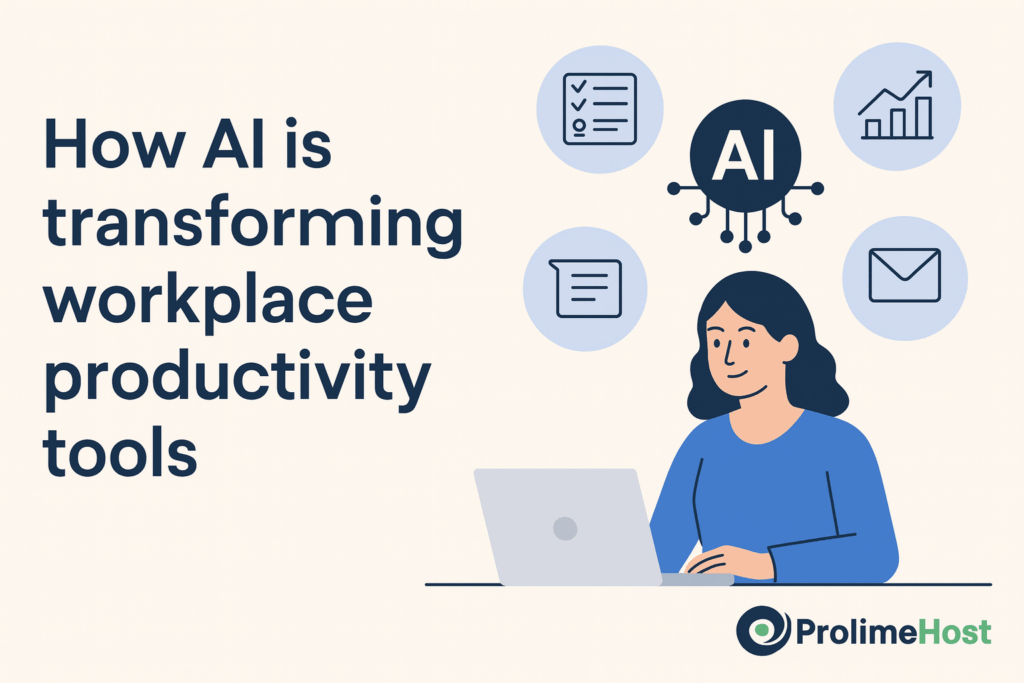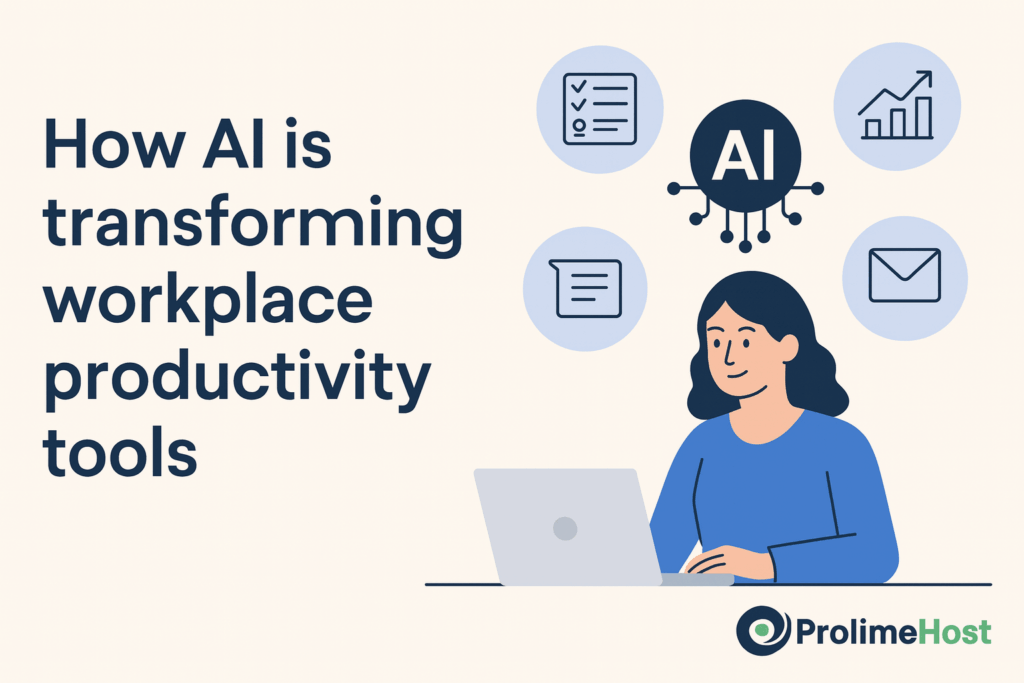
Artificial Intelligence (AI) is no longer a futuristic idea reserved for tech giants. In today’s workplace, AI is quietly embedded in the tools employees use every day — from project management to communication, customer service, and data analysis. The result is not only greater efficiency but also smarter decision-making, reduced manual effort, and a more focused workforce.
Table of Contents
-
Introduction: AI at Work
-
AI in Project and Task Management
-
AI-Powered Communication and Collaboration
-
AI for Document and Knowledge Management
-
AI in Customer Support and Service
-
AI in Data Analysis and Decision-Making
-
The Future of AI in the Workplace
-
My Thoughts
-
FAQs
- Contact Us
Introduction: AI at Work
In modern offices, AI is woven into daily operations. Employees may not always notice it, but AI is behind smarter email sorting, intelligent meeting schedulers, and tools that can draft or summarize reports. As workplaces adapt to hybrid and remote models, AI becomes even more vital in keeping teams connected, organized, and effective.
AI in Project and Task Management
Project management platforms such as Asana, Trello, and Monday.com increasingly use AI to recommend task prioritization, predict delays, and allocate resources. AI can learn from past projects to anticipate bottlenecks and offer insights that help teams stay on track. Automated reminders and intelligent scheduling reduce the time employees spend on administrative coordination.
AI-Powered Communication and Collaboration
Virtual meeting platforms like Zoom and Microsoft Teams now come with AI-driven features such as real-time transcription, automatic translation, and meeting summaries. This not only improves inclusivity for global teams but also ensures that important details are not lost. AI chatbots and collaboration assistants inside tools like Slack also help teams quickly retrieve information, manage workflows, and stay aligned.
AI for Document and Knowledge Management
AI-driven search engines within organizations allow employees to find relevant files instantly, even when they only remember fragments of the content. Document tools like Microsoft Word or Google Docs integrate AI to suggest better phrasing, correct grammar, and even summarize large texts. Knowledge bases powered by AI keep evolving as employees update them, making it easier for teams to find accurate, updated answers.
AI in Customer Support and Service
Customer-facing teams benefit from AI-driven chatbots and helpdesk systems. These tools handle routine queries 24/7, escalate issues intelligently, and free up human agents for complex cases. In addition, sentiment analysis tools gauge customer mood during interactions, allowing businesses to adjust responses in real time and improve overall satisfaction.
AI in Data Analysis and Decision-Making
Decision-makers rely on AI-driven analytics tools to interpret vast amounts of workplace data — from sales pipelines to HR metrics. Instead of spending hours on spreadsheets, leaders can now view AI-generated dashboards that highlight trends, forecast outcomes, and recommend actions. This allows teams to make data-driven decisions faster and with greater confidence.
The Future of AI in the Workplace
The workplace of the future will lean even more on AI. Beyond simple automation, we’ll see AI that adapts to individual work styles, predicts staffing needs, and even helps employees balance workloads for better well-being. Far from replacing workers, AI’s trajectory in productivity tools is about augmentation — helping humans do their best work.
My Thoughts
AI is changing how work gets done, not by replacing people but by enabling them to focus on high-value, creative, and strategic tasks. By handling repetitive processes, providing insights, and supporting collaboration, AI empowers teams to be faster, smarter, and more innovative. Businesses that adopt AI-enhanced productivity tools will find themselves at the forefront of efficiency and growth.
FAQs
Q1: Does AI replace employees in the workplace?
No. AI in productivity tools is designed to augment human work — automating repetitive tasks so employees can focus on strategy, creativity, and decision-making.
Q2: How does AI improve team collaboration?
AI enhances communication tools with transcription, translation, meeting summaries, and smart notifications, helping teams across time zones and languages stay aligned.
Q3: Is AI only useful for large companies?
Not at all. Small and medium-sized businesses benefit from AI through affordable SaaS tools, like chatbots, smart schedulers, and automated analytics dashboards.
Q4: What is the biggest advantage of AI in productivity tools?
The ability to save time and reduce manual work. AI helps employees spend less time on repetitive tasks and more time on activities that drive growth.
Q5: Are there privacy concerns with AI in workplace tools?
Yes. Companies must ensure that the AI tools they use comply with data protection regulations and implement strict policies for data security and transparency.
Contact Us
 Contact ProlimeHost today and discover how our GPU servers can power the future of AI for your organization.
Contact ProlimeHost today and discover how our GPU servers can power the future of AI for your organization.
You can reach us at sales@prolimehost.com or at 1 (877) 477-9454
The post How AI is Transforming Workplace Productivity Tools first appeared on .